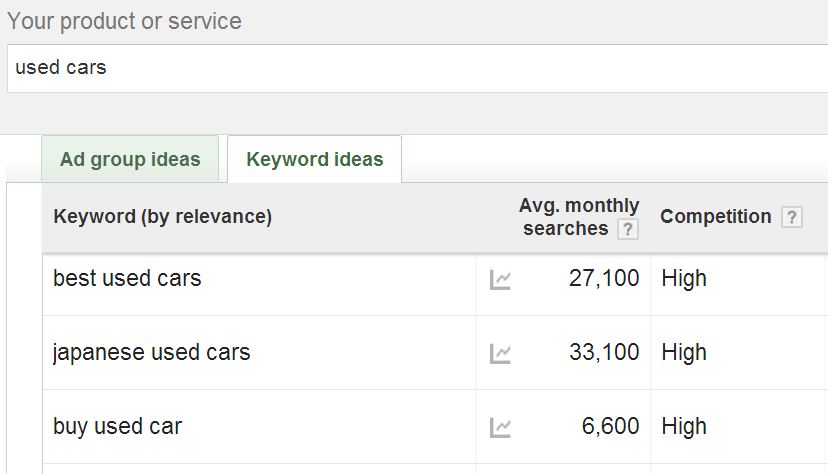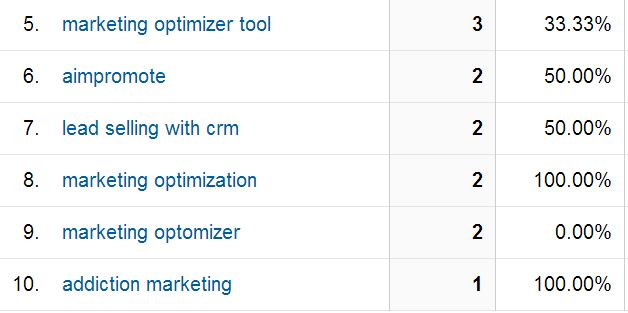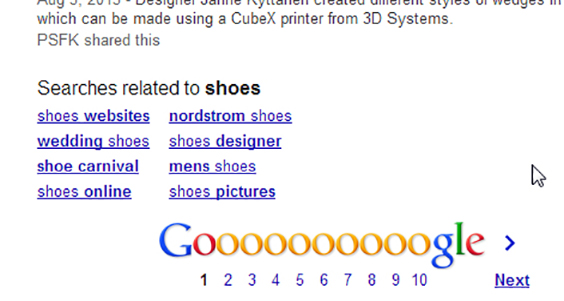Keywords are the behind-the-scenes basis for a good PPC campaign. Choosing the right keywords and grouping them together in the right way can go a long way in improving clickthrough rate, quality score, and conversion rates.
Although it may seem like a matter of choosing relevant keywords, determining which keywords are actually relevant requires several factors:
- Knowing your target customer
- Anticipating the search terms they’ll use when searching for your product
- Auditing keywords already being used in PPC and organic traffic
It’s easy to get someone to click on an ad, but more difficult to know that the person clicking is going to be someone who will convert. The right keywords will improve that likeliness.
Determining Personas and Search Intent
First, the right customer persona needs to be created because finding relevant keywords for an unknown customer is going to lead to irrelevant traffic. The difference needs to be made between visitors to your site who are there because they need your service or product and are willing to make the purchase, and visitors who are there because they’re interested in your vertical, but may not be ready to purchase.
When optimizing for organic traffic, both visitors are great – they’ll both be looking at your website content and may reference you when posting on their own blogs, social media, and to their colleagues offline (for word-of-mouth). In PPC and other SEM, however, the former group is by far the most important.
When you pay for each click, those clicks need to matter as much as possible, and customers who are “just wondering” or “just learning” aren’t good enough to cost you money.
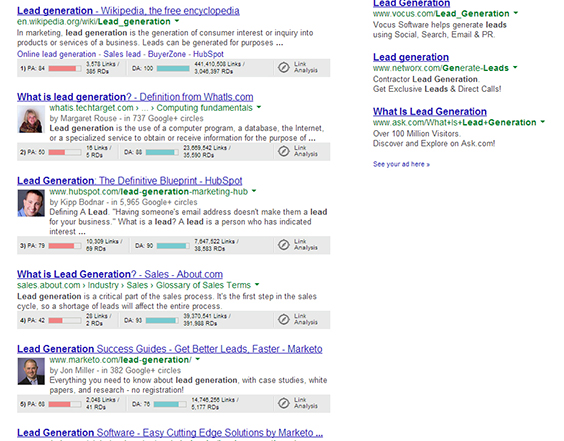
Let the “what is” demographic stick to the organic results
Choosing a persona is more than just picking a demographic. This is your prime customer – the one person who, if you had 100 of them in a room, all 100 would say yes to purchasing your product or service. What are their interests? Where does this person work?
After you’ve developed a detailed model of this person, think of how they would perform a search if they were looking for your product.
Ask yourself a few questions about this person:
- What would they type in to find your product?
- Would they be more likely to use a smartphone to search or a computer?
- Are they making this search for themselves or for a friend or family member?
- Are they more likely to call or fill out a form to communicate with sales?
If you can’t answer these questions, go back and develop the persona further. Keep these answers in mind throughout this guide – they will help you find the right keywords, develop the ads, and create the right landing pages for your PPC campaigns.
The right persona is going to help you determine your customer’s search intent. Search intent goes back to the difference between the customer who is there to purchase and one that’s there to look, and usually, it is easy to tell the difference through what search terms they type into Google or another search engine.
Search terms that include “what is”, and “info” may be good for those businesses looking to drive traffic, but these terms denote that the person is not ready to purchase, or may not even intend to purchase at all. Again, these customers are best for your SEO efforts, but the intent behind your PPC traffic needs to be a purchasing intent.
Auditing Your Keywords
When choosing keywords, an audit should be performed on all of the keywords that show. When you perform the audit, you will want to keep in mind both potential targeted keywords, but also negative keywords that should be added.
Finding as many negative keywords as possible during the audit will help to prevent any irrelevant traffic from clicking on your ads. It will also ease the need to run search query reports to find and add them after the visitor has already clicked (whether by curiosity or the belief that your ad was actually relevant to them).
There are a few sources that you should consider when auditing keywords:
-
- AdWords Keyword Tool: This is by far a good place to search for additional variations of not only regular keywords, but negative keywords. The Keyword Tool doesn’t take into account search intent, so it will show synonyms and homonyms – terms that may use your keywords, but have nothing to do with your business. The whole list is important, not just the relevant keywords.
-
- Previous AdWords or other PPC search queries: If you’ve run or are currently running AdWords for this business, your past data will be needed for the audit. Consider any mitigating factors that could have affected the performance of your keywords – average position, ad text, budget, conversion rates, etc. – or else you may end up running the same type of campaign over again.
- Google Analytics: If you have previous traffic on your website, Google Analytics can show you what kind of search terms are leading people there. What can be especially telling in Analytics is the absence of keywords that you would consider very worthwhile – if you’re having trouble ranking well for that term right away, PPC is a great way to get good traffic from it.
- Google Search Suggestions: Type one of your prime keywords into the Google search box, and see what else it suggests. Like the keyword tool, this can be a great way to quickly see what else your visitors might be interested in. These will be current popular terms that should be factored in either as a keyword or a negative keyword.
Pulling all of this data together will give you an idea of current traffic, potential relevant traffic, and potential irrelevant traffic. Keep in mind the search intent when sorting out irrelevant keywords – if you sell shoes, for example, the search term “how to repair shoes” should be considered irrelevant traffic, even if you do have an informational page on your site about it.
If you offered a shoe repair service, this may be a worthwhile search term, but otherwise, the person is not intending to buy shoes even if their search term is very much shoe-related.
Once the keywords are sorted into groups of relevant and irrelevant keywords, both groups need to be further expanded upon to improve ad reach or prevent further irrelevant traffic. For irrelevant keywords, follow these steps:
-
- Group the keywords into similar themes, and find synonyms: For regular keywords, AdWords will automatically find synonyms (in broad match) and misspellings (in all match types), but does not do this for negative keywords. If a particular negative keyword you’ve chosen can show up in different ways (including plural), make sure all of these are included in your negative keyword list.
- Determine what match type the irrelevant keywords should be in: A keyword that will likely be bad in all situations (like “free”) can be added as broad match, but some may need to be added in phrase or exact match – this would be needed if you’re attempting to sell a very specific product.
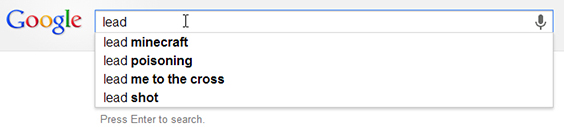
Sometimes typing in just one word (like “lead” in “lead generation”) will help determine irrelevant keywords
- Create a master list of negative keywords: This can be added to your campaigns as a preemptive measure. Search query reports should still be pulled in order to add more negative keywords, but this should cut down on the work and wasted clicks.
For your relevant keywords, the following steps should be taken. It’s a similar process to negative keywords:
-
- Group the keywords into brand-level keywords and category-level keywords: Including branded keywords is a good idea even when you rank well for your own branded terms – showing up twice can reinforce your brand presence and prevent competitors from gaining the top spot in that ad space. The rest are considered category level – people who are searching, but don’t necessarily know about your business, and these terms will require more aggression in order to be successful.
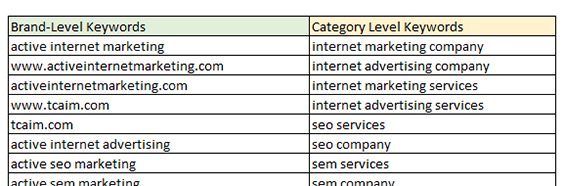
People still do type the web address into the search bar…
- Group the keywords into similar themes, and find additional variations and synonyms for those themes: These themes are going to be your ad groups, and you will want to group by words, not necessary categories. Although “sneakers” and “tennis shoes” are technically the same thing, they should be in different ad group, as you wouldn’t want to try and force both words into your ad text for relevancy. Also, if a particular keyword has a misspelling that is actually another word entirely (such as “knut” and “nut”) you should add these as additional negative keywords.
- Determine the match type for the keywords: The broader you make your keywords, the more you will need to work with negative keywords, especially if a keyword has several synonyms and homonyms that are irrelevant to your business. I often recommend using modified broad match, and adding a “+” in front of keywords that have many synonyms. This allows the freedom of broad match without the broadness of what Google considers synonyms.
Having the right keywords is the basis of your campaigns – the technical aspect of PPC. Your ad text and landing pages are going to be the factors that set you apart from your competition, but it is your keywords that make sure you’re actually competing with the right people! Keyword management can seem like an art more than a science sometimes, but the best campaigns will keep the emotion and the “what ifs” away and hold onto only the keywords that will result in a positive ROI.
Some Intricacies of Quality Score
Quality score is an intricate, complex computation, and often, the basis of the three big factors (clickthrough rate, relevancy, and landing pages) come from how the little factors come together. For an advertiser just starting out, knowing the basics of these three will be enough, as they make up 80% of what determines their quality score. For those trying to eke out as much worth as possible out of their quality score, however, knowing the intricacies of how they work (and acting on them) is necessary.
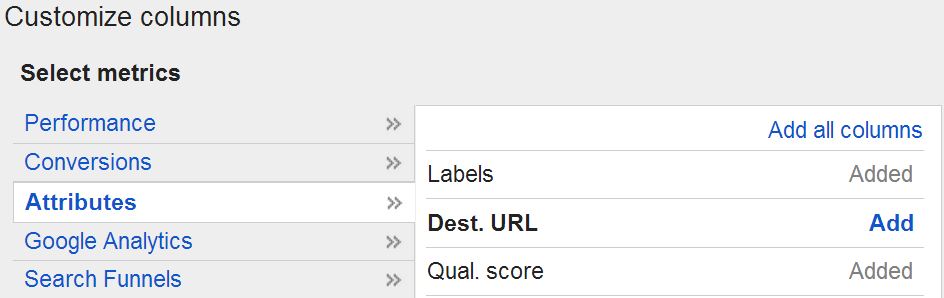
Good idea: Adding the quality score column to quickly note which keywords are doing well
Clickthrough rate seems like the simplest factor to determine, but there are a few factors to keep in mind when analyzing the performance of a particular keyword:
-
- A “good” clickthrough rate is relative to the average position of the ad for that keyword. The most significant difference comes between the ads that show at the top of the page and those that show to the side.
- The clickthrough rate is determined through the exact match version of that keyword ONLY, even if the keyword is in broad match. Therefore, if “shoes” is your keyword and it’s in broad match, someone who typed in “red shoes” and clicked on your ad would not be considered in the quality score of “shoes”, even though it is considered in the keyword’s overall clickthrough rate. To see the true clickthrough rate for a keyword, check the search query report for the exact match of that keyword.
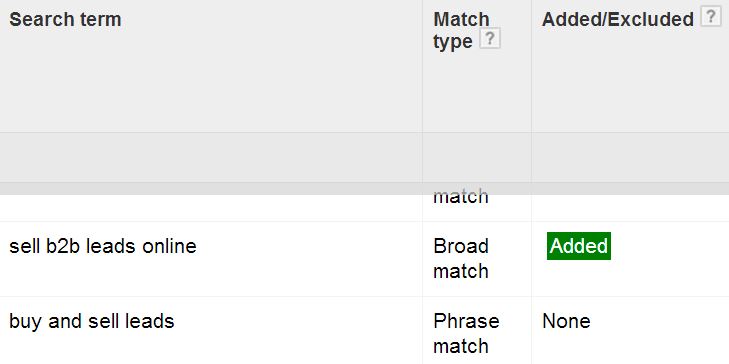
The “Added” in the Search Terms reports contain the CTRs that matter most
- The Display Network’s clickthrough rate is also not factored in when determining quality score for the search network. The Display Network has its own quality score factors, and even if Search and Display are running together, neither will affect the other’s quality score.
The landing page load time is a big part of the landing page experience, and is determined by meet/miss, so even if your site is just a little too slow, it’s going to mean the same to your quality score as an extremely slow site. It’s a regional calculation of + or – three seconds, so your overall quality score can improve depending on the overall speeds of the regions you’re advertising to.
Just as page relevancy has become more important with Google’s organic rankings, it has as well with AdWords’ quality score. In fact, Google’s Webmaster guidelines is probably the easiest guide to follow in order to have a site which meets Google’s requirements a good landing page quality score. They’re looking for the three big: relevant and original content, transparency, and navigability. While most sites have this calculated through algorithms, many are audited by human eyes looking for scams, so manipulating the landing page for a better score may not work out in the end.

This probably won’t win any privacy rewards
The relevancy of your ads is one of the simpler factors to meet, and is largely completed by performing a good keyword audit. Dynamic keyword insertion will not improve this factor, although it may improve clickthrough rate (which is by far the bigger factor in quality score). The ad should be relevant to the keywords contained in the ad group and the landing page itself – this is much easier to do when the keywords are sorted properly into ad groups.
Ad Group-Level, Campaign Level, and Account Level quality scores must also be taken into account. Just because a keyword is deleted, does not mean that the data associated with that keyword has gone away. At least, not right away. Like an old scar, a poor-performing keyword will become less significant over the life of the account, but it will always be considered a part of determining the quality score of a group of keywords or the whole account.
Other factors will play a much bigger role in your quality score, but if another company has a similar makeup, your overall quality score can make a big difference. This is why the audit is so important at the beginning – wayward testing may indeed harm the life of your AdWords account.
Table of Content
[col span=”md-4″]
Chapter 1:
Effective Keywords
Chapter 4:
Adwords Advanced Settings
Chapter 7:
Analyzing Your PPC Data
[/col]
[col span=”md-4″]
Chapter 2:
Standout Ads
Chapter 5:
Bing and other PPC Avenues
Chapter 8:
Adwords Editor
[/col]
[col span=”md-4″]
Chapter 3:
Actionable Landing Pages
Chapter 6:
The Display Network
[/col]